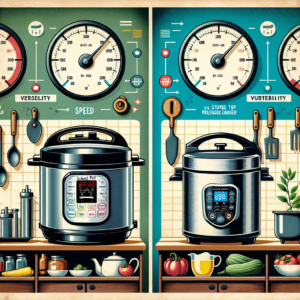Instant Pot There Are A Lot Of Buttons What Are They All For?
Introduction
Navigating the array of buttons on an Instant Pot can be daunting for new and seasoned users alike. The question “Instant Pot There Are A Lot Of Buttons What Are They All For?” is a common one, reflecting the need for a comprehensive understanding of this multifaceted appliance. This article aims to demystify the Instant Pot’s control panel, explaining the purpose and best use of each button to enhance your cooking experience.
Understanding the Control Panel
Each button on the Instant Pot simplifies meal preparation by providing pre-programmed settings. Let’s delve deeper into these buttons and explore example recipes for each.
Soup/Broth
- Function: Ideal for soups and broths, this setting cooks under lower pressure to prevent vigorous boiling.
- Best Used For: Stocks, vegetable soups, clear broths.
- Recipe Example: Chicken Noodle Soup
- Directions: Add chopped onions, carrots, celery, chicken breasts, noodles, chicken stock, and seasonings to the Instant Pot. Select the Soup/Broth setting and cook for 7 minutes. Quick release the pressure, shred the chicken, and serve hot.
Meat/Stew
- Function: Cooks meat under high pressure, tenderizing tougher cuts.
- Best Used For: Beef stews, pork ribs, pot roasts.
- Recipe Example: Classic Beef Stew
- Directions: Use Sauté to brown beef chunks. Add potatoes, carrots, onions, garlic, beef broth, and seasonings. Select Meat/Stew and cook for 35 minutes. Natural release for 10 minutes, then quick release.
Bean/Chili
- Function: Adjusts cooking times for beans and chili, typically at high pressure.
- Best Used For: Kidney beans, black beans, chili.
- Recipe Example: Hearty Black Bean Chili
- Directions: Sauté onions and garlic, then add soaked black beans, diced tomatoes, chili spices, and water. Cook on the Bean/Chili setting for 30 minutes, followed by a natural release.
Poultry
- Function: Balances pressure and temperature for tender poultry.
- Best Used For: Whole chickens, chicken breasts, turkey dishes.
- Recipe Example: Herb Roasted Chicken
- Directions: Season a whole chicken and place on a trivet in the Instant Pot with water. Cook on Poultry setting for 25 minutes and natural release for 15 minutes.
Rice
- Function: Sets ideal cooking time for white rice with lower pressure.
- Best Used For: Basmati, jasmine, and other white rice varieties.
- Recipe Example: Fluffy Jasmine Rice
- Directions: Add jasmine rice and water in a 1:1 ratio. Select the Rice function and let it cook. Fluff with a fork before serving.
Multigrain
- Function: Optimized for whole grains requiring longer cooking.
- Best Used For: Brown rice, wild rice, multigrain mixes.
- Recipe Example: Multigrain Pilaf
- Directions: Combine mixed grains, water, and your choice of spices. Use the Multigrain setting and cook for 24 minutes. Let it naturally release pressure.
Porridge
- Function: Ideal for creamy, grain-based porridges.
- Best Used For: Oatmeal, rice porridge, cream of wheat.
- Recipe Example: Apple Cinnamon Oatmeal
- Directions: Mix oats, diced apples, cinnamon, milk, and water. Cook on Porridge setting for 8 minutes. Quick release and serve with toppings.
Steam
- Function: Uses steam without pressure for delicate cooking.
- Best Used For: Vegetables, fish, dumplings.
- Recipe Example: Steamed Vegetables
- Directions: Place mixed vegetables in a steamer basket with water in the pot. Steam for 2-3 minutes for crisp, vibrant vegetables.

Slow Cook
- Function: Simulates a slow cooker for prolonged cooking.
- Best Used For: Stews, braised dishes, pulled pork.
- Recipe Example: Pulled Pork
- Directions: Season pork shoulder and cook with broth on Slow Cook for 8 hours. Shred and serve with barbecue sauce.
Sauté
- Function: Browns ingredients before pressure cooking.
- Best Used For: Sautéing onions, browning meat, thickening sauces.
- Recipe Example: Sautéed Onions and Peppers
- Directions: Sauté sliced onions and bell peppers with oil, salt, and pepper until caramelized. Use as a topping or side.
Yogurt
- Function: Ferments milk for homemade yogurt.
- Best Used For: Regular and Greek yogurt.
- Recipe Example: Homemade Yogurt
- Directions: Heat milk in the Instant Pot, cool, then add yogurt starter. Use the Yogurt setting for 8 hours, then chill.
Pressure Level
- Function: Allows choice between low and high pressure.
- Best Used For: Adjusting for various ingredients.
- Tip: Use high pressure for tougher cuts of meat and low pressure for delicate items like fish.
Keep Warm/Cancel
- Function: Maintains food temperature or stops cooking.
- Best Used For: Keeping meals warm until serving.
The array of buttons on the Instant Pot can unlock numerous culinary possibilities, from hearty stews and tender meats to fluffy rice and creamy porridges. Understanding what each button is for transforms the Instant Pot into a versatile tool, capable of handling a diverse range of recipes with ease. “Instant Pot There Are A Lot Of Buttons What Are They All For?” is your guide to exploring and mastering these functions, helping you make the most out of this innovative kitchen appliance.
Advanced Models: Extra Features
Advanced Instant Pot models offer additional preset buttons that cater to specific cooking needs, providing more versatility and precision. Let’s explore these extra features in detail.
Cake
- Purpose: The Cake function is specifically tailored for baking cakes in the Instant Pot. This preset provides the right amount of pressure and heat to bake a cake evenly.
- How It Works: It typically uses a low-pressure setting, creating a moist environment ideal for baking soft, spongy cakes. The heat is distributed evenly, akin to an oven setting.
- Best Used For: Cheesecakes, sponge cakes, and even some dense loaf cakes. It’s particularly beneficial for those who do not have a conventional oven.
- Recipe Example: To make a simple cheesecake, mix cream cheese, sugar, eggs, and flavorings. Pour into a springform pan and place on a trivet in the Instant Pot with water. Use the Cake setting and naturally release pressure before chilling.
Egg
- Purpose: The Egg button is designed for cooking eggs to perfection. It is calibrated to the right temperature and time for hard or soft-boiled eggs.
- How It Works: This function usually cooks at a low pressure, providing a gentle cook that is ideal for eggs, preventing them from cracking and ensuring even cooking.
- Best Used For: Hard-boiled eggs, soft-boiled eggs, or egg-based dishes like egg bites.
- Recipe Example: For easy-to-peel hard-boiled eggs, place eggs on a trivet with water. Select the Egg setting for 5 minutes, followed by a quick pressure release and an ice water bath.
Sterilize
- Purpose: The Sterilize function is meant for sterilizing items and for certain types of canning, especially useful for parents sterilizing baby bottles or for home canning enthusiasts.
- How It Works: This setting uses high heat to kill off bacteria and germs. It can also be used to pasteurize dairy products or to perform certain types of low-acid canning.
- Best Used For: Sterilizing jars, baby bottles, and kitchen utensils; pasteurizing milk or making yogurt.
- Precautions: Always refer to the USDA guidelines for canning to ensure food safety.
Specific Grain Settings
- Purpose: These settings are fine-tuned for cooking various types of grains, each requiring different cooking times and water ratios.
- How It Works: These functions adjust the pressure and cooking duration to suit the specific type of grain, whether it’s quick-cooking like quinoa or longer-cooking like barley.
- Best Used For: Brown rice, quinoa, barley, and other whole grains.
- Recipe Example: For fluffy quinoa, rinse the quinoa and add it to the Instant Pot with a 1:1 water ratio. Use the specific quinoa setting for perfectly cooked grains.
The additional features in advanced Instant Pot models bring a new level of convenience and precision to cooking. Whether you’re baking a cake, preparing the perfect boiled eggs, sterilizing kitchen items, or cooking a variety of grains, these specialized settings simplify the process. Understanding and utilizing these advanced functions can help you make the most of your Instant Pot, turning it into an even more versatile tool in your culinary arsenal.
Tips for Using the Instant Pot Buttons
Experiment for Perfection
While presets are convenient, don’t hesitate to experiment with manual settings for time and pressure to tailor to your recipe needs.
Combine Functions for Complex Dishes
Utilize multiple functions for complex dishes. For example, use Sauté to brown meat, then switch to Meat/Stew for pressure cooking.
Consult the Manual for Specifics
Refer to the Instant Pot’s manual for detailed instructions on each button. It provides valuable insights and tips for optimal use.

Understanding the functionalities of the buttons on an Instant Pot demystifies this versatile kitchen appliance, making it an invaluable tool for efficient and delicious cooking. From soups and stews to grains and yogurt, each button is designed to simplify the cooking process, providing perfect results with minimal effort. “Instant Pot: There Are A Lot Of Buttons – What Are They All For?” is not just a question, but an invitation to explore the wide range of culinary possibilities that the Instant Pot offers, making it an essential component of the modern kitchen.
Tips for Using the Instant Pot Buttons
Experiment and Adjust
Using an Instant Pot is as much about following recipes as it is about adapting and experimenting. The preset buttons are designed to simplify cooking, but they might not be perfect for every dish or personal preference.
Understanding Cooking Times
- Learn through Trial and Error: Each type of food has its unique requirements in terms of cooking time and pressure. For instance, a whole chicken might need more time than chicken breasts, even under the Poultry setting. Start with the recommended time and adjust based on the results.
- Adjusting for Altitude: Cooking times can vary depending on your altitude. If you live in a high-altitude area, you may need to increase cooking times to compensate for the lower boiling point of water.
Pressure Settings
- Experiment with Pressure Levels: Use the Pressure Level button to toggle between low and high pressure. Delicate foods like fish may benefit from low pressure, while tougher cuts of meat might require high pressure.
Combine Functions for Complex Dishes
The Instant Pot’s versatility allows for combining different cooking methods in one pot, enhancing flavors and textures.
Sequential Cooking
- Sauté, Then Pressure Cook: Start by using the Sauté function to brown meat or caramelize onions, adding depth to your dishes. Then, without removing the ingredients, switch to a pressure cooking mode to complete the dish.
- Pressure Cook, Then Sauté to Thicken: After pressure cooking, you might find that your stew or sauce needs thickening. Use the Sauté function post-pressure cooking to simmer and reduce the liquid.
Layered Cooking
- Cooking in Stages: Some recipes may require ingredients to be added at different stages. For example, in a meat stew, you may pressure cook the meat first and then add vegetables later using the Sauté function to avoid overcooking them.
Consult the Manual
Each Instant Pot model can have slight variations in functionality, so it’s important to familiarize yourself with your specific model.
Reference for Specific Functions
- Understanding Unique Features: Your Instant Pot’s manual will outline the nuances of each function. For instance, the Rice button might work differently in different models, catering to different types of rice.
- Safety Instructions: The manual also provides crucial safety information, such as how to release pressure safely and how to maintain the lid’s sealing ring.
Troubleshooting and Tips
- Solving Common Issues: The manual is a great resource for troubleshooting common problems, like understanding why your Instant Pot isn’t reaching pressure or why it’s giving a certain error code.
- Maintenance and Care: Regular maintenance is key for your Instant Pot’s longevity. The manual provides instructions for care and cleaning, ensuring your appliance remains in good working condition.
Mastering the Instant Pot’s buttons opens up a world of culinary possibilities. By experimenting with settings, combining functions, and consulting the manual, you can tailor the appliance to suit your cooking style and preferences. Remember that the Instant Pot is a versatile tool, and with a bit of practice and patience, you can use it to create a wide array of delicious, healthy meals. “Instant Pot There Are A Lot Of Buttons What Are They All For?” is not just a question but a journey into the art of modern cooking, where convenience meets creativity.
Conclusion
The numerous buttons on the Instant Pot might seem overwhelming at first, but they are designed to make cooking simpler and more efficient. Each button serves a specific purpose, offering a variety of cooking methods at your fingertips. By understanding what each button is for, you can explore an array of culinary possibilities and make the most out of your Instant Pot. “Instant Pot: There Are A Lot Of Buttons – What Are They All For?” is not just a question but a gateway to discovering the convenience and versatility of this remarkable kitchen appliance.