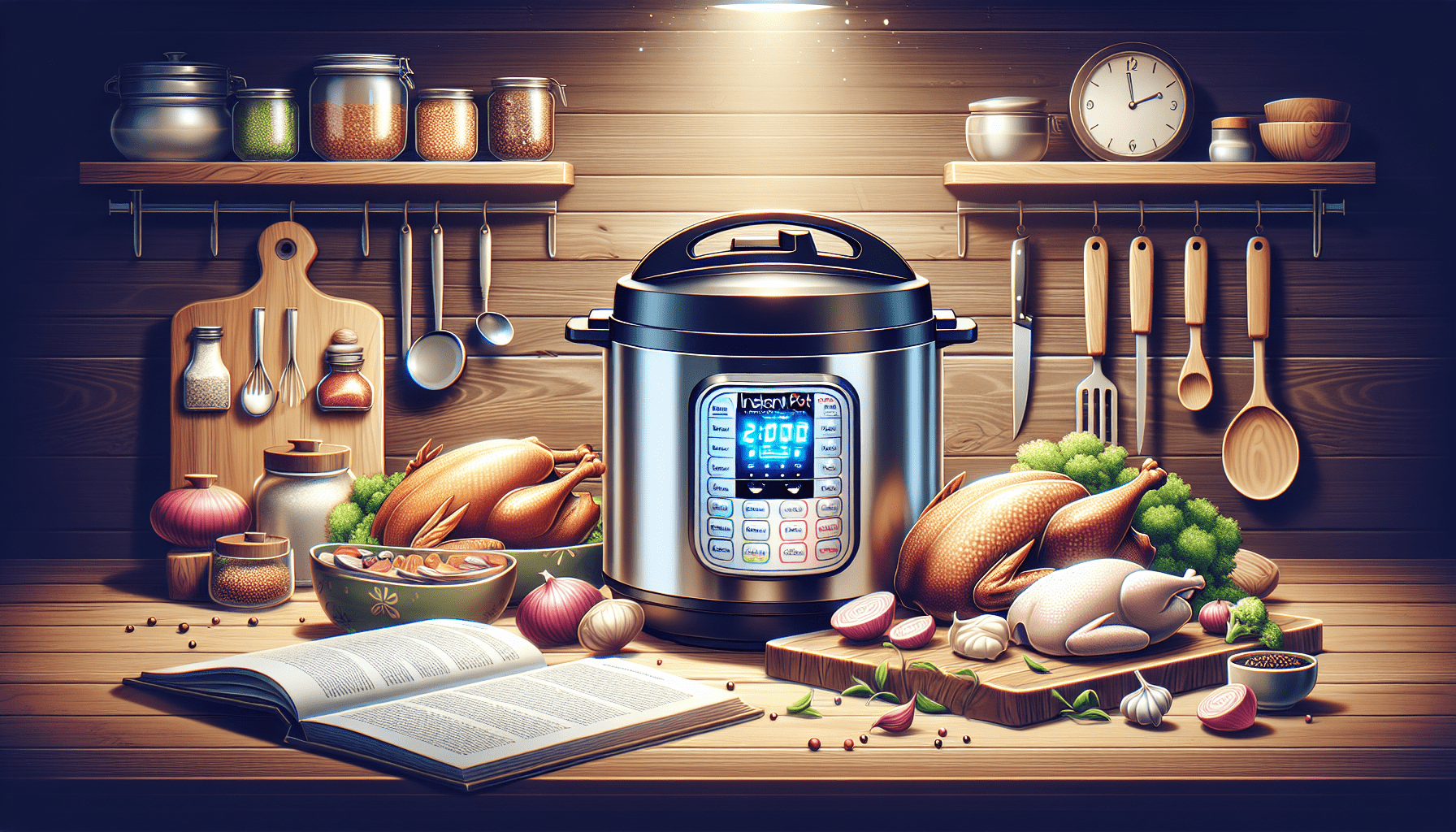Ever wondered how to make a perfectly juicy and tender chicken with just a few simple steps? Look no further! In this article, we will guide you through the process of using the poultry setting on an Instant Pot to achieve delicious and wholesome poultry dishes. Whether you’re a seasoned chef or a cooking novice, we’ve got you covered with some easy-to-follow tips and tricks. Get ready to impress your family and friends with mouthwatering poultry creations in no time!
Overview
Welcome to our comprehensive guide on using the poultry setting on an Instant Pot! Whether you’re a seasoned Instant Pot user or just starting out, understanding the poultry setting and how to utilize it is essential for cooking tender and flavorful poultry dishes. In this article, we’ll walk you through the process of preparing poultry, using the Instant Pot poultry setting, pressure release methods, safety considerations, common mistakes to avoid, delicious recipes to try, additional tips and tricks, as well as cleaning and maintenance. Let’s get started!
Understanding the Poultry Setting
The poultry setting on an Instant Pot is specifically designed to cook poultry, such as chicken and turkey, to perfection. This setting incorporates the optimal cooking time and temperature to ensure that your poultry is cooked thoroughly, while retaining its moisture and tenderness. By using the poultry setting, you can enjoy delicious and succulent poultry dishes without the hassle of closely monitoring the cooking process.
Benefits of Using the Poultry Setting
The poultry setting offers several benefits that make it a go-to option for cooking poultry dishes. Firstly, it saves time. The Instant Pot’s pressure cooking functionality ensures that the cooking time is significantly reduced compared to traditional cooking methods. Additionally, the poultry setting allows for hands-off cooking, as it requires minimal intervention once the cooking process begins. This means you can free up your time for other important tasks while your poultry cooks to perfection. Lastly, using the poultry setting on the Instant Pot results in tender and flavorful poultry, thanks to the controlled cooking conditions that help retain the natural juices and flavors.
Preparing Poultry
Before diving into cooking poultry using the Instant Pot’s poultry setting, it’s important to prepare the poultry properly. This includes choosing the right cuts, seasoning the poultry, and adding liquid to enhance the flavor and moisture.
Choosing the Right Poultry Cuts
Selecting the right cut of poultry is crucial for a successful cooking outcome. Different cuts have varying cooking times and textures. For example, boneless, skinless chicken breasts cook faster than bone-in, skin-on chicken thighs. Consider the recipe you’re using and the desired outcome when choosing your poultry cut.
Seasoning the Poultry
To elevate the flavor of your poultry dish, make sure to season it properly. You can use a variety of seasonings, such as herbs, spices, marinades, or rubs, depending on your personal taste preferences. Allow the poultry to marinate for at least 30 minutes to an hour before cooking to infuse the flavors.
Adding Liquid
Adding liquid to the Instant Pot is essential for creating steam, which is what builds up pressure and cooks the poultry. Use flavorful liquids like chicken broth, stock, wine, or a combination of these to enhance the taste. Aim for at least 1 cup of liquid, depending on the recipe and the quantity of poultry being cooked.

Using the Instant Pot Poultry Setting
Now that we have prepared the poultry, it’s time to use the Instant Pot’s poultry setting to cook it to perfection. Let’s walk through the steps involved.
Step 1: Preheating the Instant Pot
Before cooking, it’s important to preheat the Instant Pot. This helps bring the pot to the required temperature quickly and ensures that the poultry cooks evenly. To preheat, simply press the “Saute” button and let the pot heat up for a couple of minutes until it displays the “Hot” message.
Step 2: Selecting the Poultry Setting
Once the Instant Pot is preheated, it’s time to select the poultry setting. Depending on the model of your Instant Pot, the poultry setting may be labeled as “Poultry,” “Poultry/Meat,” or may have a specific chicken or turkey symbol. Press the corresponding button to select the poultry setting.
Step 3: Adjusting the Cooking Time
After selecting the poultry setting, you may need to adjust the cooking time depending on the recipe and the cut of poultry you’re using. The Instant Pot usually defaults to a recommended cooking time, but you can increase or decrease it using the “+” or “-” buttons. Refer to your recipe or cooking guidelines for the specific cooking time required for your poultry dish.
Pressure Release Methods
After the poultry has finished cooking using the poultry setting, it’s time to release the pressure. There are two commonly used methods for pressure release – natural release and quick release.
Natural Release
Natural release is a method where you let the Instant Pot release the pressure naturally over a period of time. This is typically done by turning off the Instant Pot and letting it sit undisturbed for a certain amount of time, usually 10 to 15 minutes. Natural release is recommended for dishes that require longer cooking times, as it allows the flavors to meld together and the poultry to continue cooking slightly.
Quick Release
Quick release is a method used to release the pressure manually. This is done by carefully turning the pressure release valve from the sealed position to the venting position. Steam will rapidly escape from the Instant Pot, so make sure to keep your hands and face away from the steam. Quick release is ideal for dishes that need to be served immediately or when a recipe calls for a short cooking time.
Safety Considerations
While using the poultry setting on the Instant Pot is convenient and efficient, it’s important to follow some safety considerations to ensure a safe cooking experience.
Using Proper Amount of Liquid
Always make sure to use the recommended amount of liquid when cooking poultry in the Instant Pot. Sufficient liquid is necessary to generate steam and build pressure, which is what cooks the poultry. Using too little liquid can result in burn notices or uneven cooking.
Avoiding Overfilling the Instant Pot
To prevent accidents and ensure even cooking, be mindful of the maximum fill line indicated inside the Instant Pot. Overfilling the pot can obstruct the pressure release valve and lead to safety hazards. It’s important to leave enough space for the pressure to build and circulate properly.
Common Mistakes to Avoid
To achieve the best results when using the poultry setting on your Instant Pot, be sure to avoid these common mistakes.
Not Properly Searing the Poultry
To enhance the flavor and texture of your poultry, it’s essential to sear it properly before pressure cooking. Searing creates a caramelized crust that adds depth to the dish. Use the “Saute” function on your Instant Pot to sear the poultry quickly before proceeding to pressure cook.
Using Frozen Poultry
While the Instant Pot is capable of cooking frozen poultry, it’s not recommended to use the poultry setting directly on frozen meat. When using frozen poultry, it’s best to thaw it first to ensure even cooking. However, if you’re in a time crunch, you can still use the Instant Pot using the manual setting with adjusted cooking times.
Neglecting to Season the Poultry
Poultry, especially chicken, benefits greatly from proper seasoning. Neglecting to season the poultry before cooking can result in bland or lackluster flavors. Take the time to season your poultry with your choice of herbs, spices, marinades, or rubs to elevate the taste.
Recipes for Poultry in the Instant Pot
Ready to put your Instant Pot poultry setting to use? Here are three delicious recipes to get you started:
Instant Pot Lemon Garlic Chicken
Ingredients:
- 4 boneless, skinless chicken breasts
- 4 cloves of garlic, minced
- 1 lemon, zested and juiced
- 1 teaspoon dried thyme
- Salt and pepper to taste
Instructions:
- Season the chicken breasts with salt, pepper, and dried thyme.
- In the Instant Pot, combine the minced garlic, lemon zest, and lemon juice.
- Place the seasoned chicken breasts on top of the garlic and lemon mixture.
- Close the Instant Pot lid, select the poultry setting, and adjust the cooking time to 8 minutes.
- After the cooking time is complete, perform a quick release.
- Remove the chicken breasts from the Instant Pot and let them rest for a few minutes before serving.
Instant Pot Herb-Roasted Turkey Breast
Ingredients:
- 1 pound boneless turkey breast
- 2 tablespoons olive oil
- 1 tablespoon chopped fresh rosemary
- 1 tablespoon chopped fresh thyme
- Salt and pepper to taste
Instructions:
- Rub the boneless turkey breast with olive oil, chopped rosemary, chopped thyme, salt, and pepper.
- Place the turkey breast in the Instant Pot.
- Close the Instant Pot lid, select the poultry setting, and adjust the cooking time to 30 minutes.
- After the cooking time is complete, perform a natural release.
- Remove the turkey breast from the Instant Pot, let it rest for a few minutes, then slice and serve.
Instant Pot BBQ Pulled Chicken
Ingredients:
- 2 pounds boneless, skinless chicken thighs
- 1 cup barbecue sauce
- 1/2 cup chicken broth
- 1 tablespoon Worcestershire sauce
- 1 tablespoon brown sugar
- 1 teaspoon garlic powder
- 1 teaspoon onion powder
- Salt and pepper to taste
Instructions:
- Season the boneless, skinless chicken thighs with garlic powder, onion powder, salt, and pepper.
- In a bowl, whisk together barbecue sauce, chicken broth, Worcestershire sauce, and brown sugar.
- Place the seasoned chicken thighs in the Instant Pot and pour the barbecue sauce mixture over them.
- Close the Instant Pot lid, select the poultry setting, and adjust the cooking time to 10 minutes.
- After the cooking time is complete, perform a quick release.
- Remove the chicken thighs from the Instant Pot and shred them using two forks. Mix the chicken with the sauce left in the pot.
- Serve the BBQ pulled chicken on buns or as desired.
Additional Tips and Tricks
To enhance your poultry cooking experience with the Instant Pot, here are some additional tips and tricks:
Using a Meat Thermometer
To ensure that your poultry is cooked to the appropriate internal temperature, use a meat thermometer. The FDA recommends cooking poultry to an internal temperature of 165°F (74°C). Insert the thermometer into the thickest part of the poultry to get an accurate reading.
Using Natural Pressure Release for Juicier results
If you prefer juicier poultry, opt for natural pressure release instead of quick release. Allowing the pressure to release naturally gives the meat more time to rest and reabsorb the juices, resulting in a moister and succulent texture.
Cleaning and Maintenance
After enjoying your delicious poultry dish, it’s important to properly clean and maintain your Instant Pot for continued use.
Cleaning the Instant Pot
To clean the Instant Pot, ensure that it is unplugged and completely cooled down. Remove the inner pot, any accessories, and the sealing ring if necessary. Wash these components with warm soapy water or in the dishwasher. Clean the exterior of the Instant Pot with a damp cloth. Make sure to dry all parts thoroughly before reassembling.
Proper Storage
When not in use, store your Instant Pot in a cool, dry place away from direct sunlight and heat sources. Keep the lid and inner pot separate from the main unit to allow proper ventilation and prevent any odors from lingering.
Conclusion
Congratulations! You are now well-equipped to master the poultry setting on your Instant Pot. By understanding the importance of proper poultry preparation, utilizing the poultry setting, and following safety guidelines, you can effortlessly cook delicious and tender poultry dishes with the help of your Instant Pot. Remember to experiment with different recipes, seasonings, and cooking times to find your perfect poultry creations. Happy cooking!